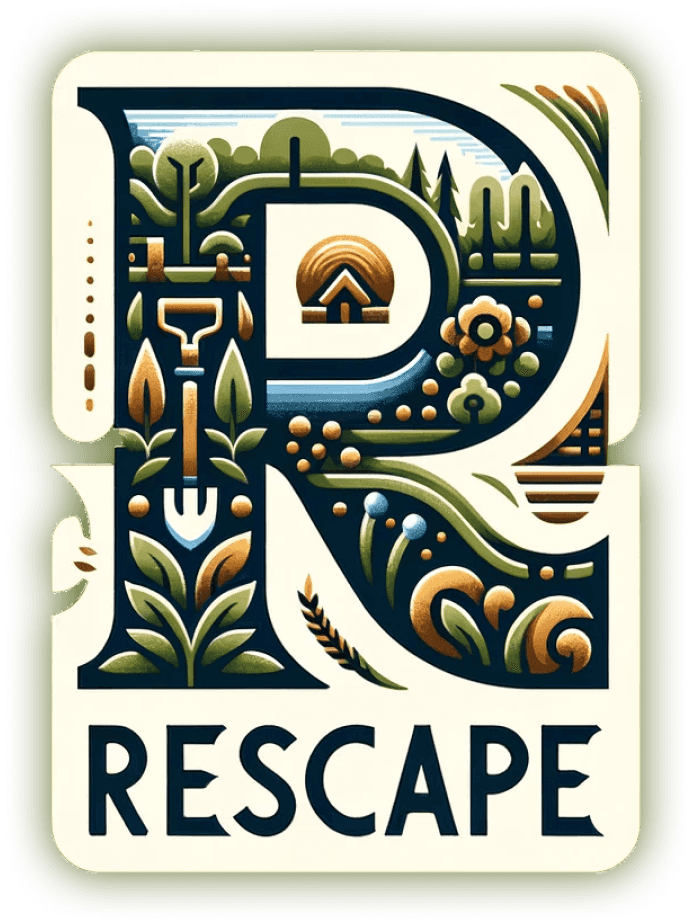Scope of Work
Deliverables
❌ The full width of a horizontal image
✔️ The crop frame fills the sides with the excluded parts
❌ The ‘Crop’ menu looks like the warning pop-up
✔️ The ‘Crop’ menu looks like the part of the interface
❌ Invisible button
✔️ Highlighted button
❌ The very narrow picture doesn’t fit
❌ The text is somewhat complicated
✔️ The text is simplified
❌ Different button types are combined visually
✔️ Recognizable icons instead of the text are placed. The ‘Save’ button is separated from others by spacing and color